- Extra Computer
If you have two computers, keep a copy of all your writing on each one. This gives you that lovely buffer. - MS Word Auto-save
Turn on your auto-save to every minute. For slower computers this can be a problem, but what happens when you've just written 500 words and your computer suddenly shuts off? Well, sometimes the recovery feature doesn't get those words, and that auto-save won't have them either because it wouldn't have been on. I lost 350 words the other week. They were awesome words. I turned MS Word's auto-save to one minute and haven't lost anything since. - A Flash Card/Stick/Disk/Whatever
You need one. Period. There is no argument here. Computers do break and explode. Get one. I got mine for $15 USD. That's not that much money considering the time and the frustration you'll save by having a little flash drive to stick your work on. They come in GB these days--1 GB to 4GB on average. If you're not rich, get a 1 GB, or if you can find a smaller one look for a 256 MB. Even that little one would have problems holding all your writing.
This is no joke. Trust me, I learned this the hard way by having my computer get killed by a virus due to XP having stupid problems with it (MsBlaster and Sasser). I almost lost everything. - Use Google Docs, Personal FTP, etc.
Google is awesome, if not a little insane. They have a great feature that allows you to keep spreadsheets and documents. It's a great option if you have files you really want to save. If you don't want it there, you can put up a password protected FTP, which is relatively simple to do, or use another online document service to keep files safe. This is great if you do your writing at work and would like to save it somewhere other than on the work computer or in an email. It's great as a backup too. - MS Word, Open Office, etc.
Obvious right? It is. While MS Word isn't the most perfect word processing program, it is probably the best. Its spell-check is decent, though not perfect, and its grammar aid can help you pick out the most noticeable of your issues (which saves you time). You can get great statistics about your writing, such a grade level, reading ease, etc.
There are other programs too, though I've never used them. Regardless, if you use a computer it's great to have a word processor. .txt is not a good format for writing, trust me. - Electronic Dictionary
If you are like me and you travel and write or go in places where you can't bring your computer without destroying it, then you should really consider getting a little electronic dictionary. I have one from Franklin. It's small and functional. It's beat up too, since I've taken it with me into the woods and sat on it a few times. But it works wonders. It's great for getting a definition, finding a similar word, etc., and wonderful if you're sitting around and can't remember something. - Dictionary Software
I use Word Web. There are many others out there. Word Web has a free version and a pro version. Both are excellent, though the pro version is a little better. However, as far as free dictionary/thesaurus software goes, Word Web is the best. - Become Friends With Dictionary.com
No, I don't mean that literally, but you should become acquainted with the site. While you should probably turn off your Internet when writing, Dictionary.com is great for finding stuff in ways that a free version of Word Web can't. You want the etymology of a word, then go to Dictionary.com. End of story. - Writersplanner or anything else to keep track of your submissions
I use Writersplanner and it works great for me. You should always keep some sort of spreadsheet or use some sort of software to keep track. There are few things that look worse than sending a story twice to a publisher/magazine. It's amateur and looks bad. So keep track.
The World in the Satin Bag has moved to my new website. If you want to see what I'm up to, head on over there!
Wednesday, February 27, 2008
(Almost) Required Essentials For Writers
These might seem like no-brainers, but you'd be surprised how many people don't have or do something of these things. I've learned the hard way, which is probably not the best way. Regardless, there are things that writers really should have, whether it be a product or a feature turned on in a program, or whatever. So, the following list is a bunch of stuff you should be doing. Some of them do overlap, but they are options for you to think about:
Subscribe to:
Post Comments (Atom)
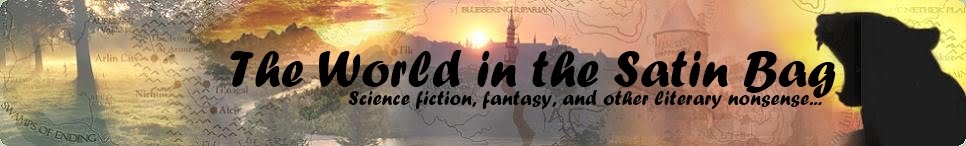
Only two computers? I think Nikara's on about 6-10. :D Plus my three memory sticks, and my two external hard drives. I must put it on my work laptop ...
ReplyDelete.txt is just fine, Mr. And it doesn't take three weeks to load, or crash once a night either.
Don't get me started on Word's grammar check. I turned it off because it's so damnably WRONG all the time. Gah. And the spellchecker doesn't know English, either. My writing is all red and green wavy lines when they're turned on. :p
yWRITER!!!!!!!!!!!!!!!!!!!!!!!!
.txt is evil. Don't use it :P. Besides, there are enough free word processors out there you don't need notepad for documents.
ReplyDeleteWord's grammar check is only off because you don't speak real English. You guys over across the pond drive on the wrong side of the road, live in a tiny little island with the Irish, and have money named after a unit of measure. We can't be bothered to fix MS Word so it catches all your weird grammar mistakes.
I'm kidding of course :P.